It's so strange as used this link to download the first timeThink I'm going to have to give up...I've tried everything...buy a firestick
You are using an out of date browser. It may not display this or other websites correctly.
You should upgrade or use an alternative browser.
You should upgrade or use an alternative browser.
Smart IPTV has been removed from most of the OLD Samsung Version
- Thread starter husham
- Start date
Hi Husham.. you are a STAR. It worked like a charm. Thank you so much!
Now, I have got a different question that probably only you can answer. There is this app for Samsung TVs on Samsung STORE called Skylink LiveTV (there is one for Czech republic - "Skylink CZ", and one for Slovakia - "Skylink SK"). My TV is definitely supported, which has been confirmed by Skylink customer services, however, due to Samsung's GEO-restrictions, I can't find the app on Samsung STORE in my country. Is there any chance you can prepare a similar zip package for Skylink app (CZ and SK) like the one for Smart IPTV? Pleeeeeease. I will be thankfull for any response.
Now, I have got a different question that probably only you can answer. There is this app for Samsung TVs on Samsung STORE called Skylink LiveTV (there is one for Czech republic - "Skylink CZ", and one for Slovakia - "Skylink SK"). My TV is definitely supported, which has been confirmed by Skylink customer services, however, due to Samsung's GEO-restrictions, I can't find the app on Samsung STORE in my country. Is there any chance you can prepare a similar zip package for Skylink app (CZ and SK) like the one for Smart IPTV? Pleeeeeease. I will be thankfull for any response.
Offline
I tried in the past for other apps. I cant promise anything.
It I will give it a go
I will put this as part of ongoing projects that I have.
Really happy you got smart IPTV sorted
Would appreciate if you share my video and my website for the fix
Allot of users need to know I'm helping them and sticking to their side and I need to know if there is any one else I have not covered by this update yet.
It I will give it a go
I will put this as part of ongoing projects that I have.
Really happy you got smart IPTV sorted
Would appreciate if you share my video and my website for the fix
Allot of users need to know I'm helping them and sticking to their side and I need to know if there is any one else I have not covered by this update yet.
Offline
It must be installed some where since it said it installed ooI followed followed the instructions, tv notifies me of successful installation process. Yet no app appears in my apps. I disabled the automatic update. What is going on?
The download file seems to be corrupt. I have downloaded it multiple times and have tried to copy it to any type of drive, USB, Network Mapped, Extra Installed Data Hard Drive. I've tried multiple times, with multiple sources to copy to and the copy procedure gets stuck on 6%. Eventually, I get an alert screen with an HEX Error message. i can open the .zip file and examine what's inside. The total of all the files I can see doesn't add up to a total anything close to 7MB+. Can you re-up another file please.
Attachments
Offline
Hi it not working its that have a package fail. I have try like u do in the video
Yes I diddid you extract the files correctly
try the old folders in case the new one is not working for ..
I added old directoies .. tramsfer some of these to the root instead and tell me if any of them worked instead
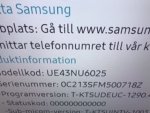
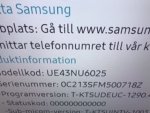
Offline
I will check more tomorrow
Nope. Nothing happened. Oh well. I had tried an install with a file I downloaded from Smart IPTV and that file seemed to have installed "something". All that download had on it was the directory userdata. I couldn't find what it installed on the TV and now your files don't get noticed when I tried to install your USB and power-up the TV. I guess I'm not supposed to have this app working on my TV. Damn!
Offline
Ok I'm going to do another test today and also get to work on the updated files again. Because I posted all new and old files in one usb. I might to split them upNope. Nothing happened. Oh well. I had tried an install with a file I downloaded from Smart IPTV and that file seemed to have installed "something". All that download had on it was the directory userdata. I couldn't find what it installed on the TV and now your files don't get noticed when I tried to install your USB and power-up the TV. I guess I'm not supposed to have this app working on my TV. Damn!
Offline






