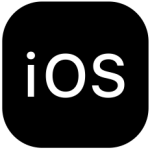
Setup MOBUS IPTV on iPhone/iPad/Apple TV ( GSE )
Using iPlay TV
Step 1 Download iPlayTV from AppStore
Step 2 Upload our M3U Url to iPlay TV
Now you can enjoy our IPTV playlist
Using GSE SMART IPTV PRO
1- Download GSE SMART IPTV PRO
2- Go to the app and Click ‘Accept’ EULA rule
3- Click ‘Setting’ on left top corner
4- Find and click ‘Remote Playlists’ menu
5- Click ‘+’ button to add IPTV provider
6- Click ‘Add M3U URL’
Last edited:
