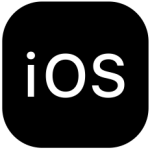You are using an out of date browser. It may not display this or other websites correctly.
You should upgrade or use an alternative browser.
You should upgrade or use an alternative browser.
Mobus IPTV Setup Guides
Documents of how to install IPTV for MOBUS IPTV for Firestick, Husham TV BOX, Android, Smart IPTV and MAG Box and others
Filters
Show only:
Loading…
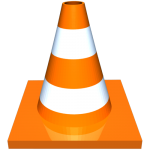
How To Setup MOBUS IPTV ON VLC Media Player ( PC / Laptop )
1- Download VLC ( Download URL Official download of VLC media player, the best Open Source player - VideoLAN)
2 – Open VLC Player
3- Go to Media -> Open Network stream.
4- Add your Subscription URL we sent to you and press play
5- Wait till all the Channels load (this may take some time)
Choose a Channel and enjoy the show
- Sticky

How to setup IPTV on Husham Android BOX using MOBUS Player?
The section below will teach how to install MOBUS Player on Husham TV BOX easily.
Pre-Requisites:
1 - You'll need an IPTV Subscription
Steps to Install MOBUS Player on Husham TV BOX using Downloader App:
Husham TV BOX supports installing third-party apk file using the Downloader app. So by following the steps below, you can install MOBUS Player on Husham TV BOX.
All Husham TV BOX has the downloader pre-installed in the Apps section
Step 1: Click Apps
Step 2: Locate and open Downloader
Step 3: Tap on the Home tab of the Downloader to enter the URL on the path field as https://husham.com/mobusapk2 and click the GO button.
Step 4: When the Downloader app connects with the...
- Sticky

How to setup IPTV on Fire Stick using MOBUS Player?
The section below will teach how to install MOBUS Player on Fire TV easily.
Pre-Requisites:
1 - You'll need an IPTV Subscription
2 - Enable Unknown Sources:
Click on Firestick Settings and select My Fire TV/Device.
Choose the Developer option.
Turn on ADB Debugging.
Enable Apps from Unknown Sources.
Steps to Install MOBUS Player on Firestick using Downloader App:
Firestick supports installing third-party apk file using the Downloader app. So by following the steps below, you can install MOBUS Player on Fire TV.
Step 1: On your Firestick home screen, click on the Search icon.
Step 2: Type Downloader by using the on-screen keyboard.
Step 3: Select Downloader...
- Sticky

Setup IPTV On Magbox
Setup IPTV On Magbox
This tutorial will guide you through the simple setup instruction for STB Emulator.
‘STB Emulator’ can emulate the following IPTV set-top boxes.
MAG 200 MAG 245 MAG 250 MAG 260 MAG 270 MAG 275 Aura HD Yes
STB Emulator Setup Instructions:
Download ‘STB Emulator’ from the Google Play Store here.
Install and Load the ‘STB Emulator’ app and you will see your ‘MAC address’ on screen.
Tap near the ‘Top right corner’ and then click ‘Settings’ – the 4th icon from the right.
Tap ‘Profiles’.
Tap ‘Test portal’ to modify the existing profile or ‘Add profile’ to start a new one.
Tap ‘STB Model’.
Tap ‘MAG 250’ or whichever STB you wish to emulate.
Tap ‘Portal settings’...
- Sticky

Setup IPTV on Smart TV (Samsung/LG) – Firestick
Setup instruction for a Samsung/LG Smart TV or Amazon Fire Stick. MOBUS service uses a media controller app called ‘Smart IPTV’, this app is free to use for a period of seven days, you will then be asked to make a one-time donation of € 5.49 (Euros) towards the Smart IPTV app development.
In order to check if your Samsung/LG Smart TV or Amazon Fire Stick is compatible with the MOBUS Service go to the Samsung or LG Smart TV app store screen and search for the ‘Smart IPTV’ app. If the app is not displayed on the main screen you may have to search for it in ‘All Apps’ or ‘Updates’.
Launch the ‘Smart IPTV’ app.
Make a note of the ‘MAC Address’ which is displayed on the screen...
- Sticky
Are the NFL channels gone on PDS?
I know its not the season yet but I don’t see them anymore