Langjan
New member
Offline
With the TiviMate app installed in Chromecast and using IPTV ZA (ASTV) I get numerous channels that do not show any information about content in the content menus. I have tried to refresh all via settings to no avail. See pics of some of these attached. Is there a solution?
Attachments
-
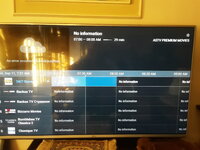 20230911_073114.jpg2 MB · Views: 6
20230911_073114.jpg2 MB · Views: 6 -
 20230911_073214.jpg2 MB · Views: 5
20230911_073214.jpg2 MB · Views: 5 -
 20230911_073251.jpg1.9 MB · Views: 4
20230911_073251.jpg1.9 MB · Views: 4 -
 20230911_073309.jpg2.1 MB · Views: 2
20230911_073309.jpg2.1 MB · Views: 2 -
 20230911_073326.jpg2 MB · Views: 2
20230911_073326.jpg2 MB · Views: 2 -
 20230911_073333.jpg1.9 MB · Views: 3
20230911_073333.jpg1.9 MB · Views: 3 -
 20230911_073340.jpg2 MB · Views: 2
20230911_073340.jpg2 MB · Views: 2 -
 20230911_073350.jpg1.9 MB · Views: 2
20230911_073350.jpg1.9 MB · Views: 2 -
 20230911_073357.jpg2 MB · Views: 3
20230911_073357.jpg2 MB · Views: 3 -
 20230911_073402.jpg1.9 MB · Views: 5
20230911_073402.jpg1.9 MB · Views: 5
