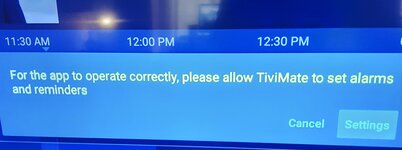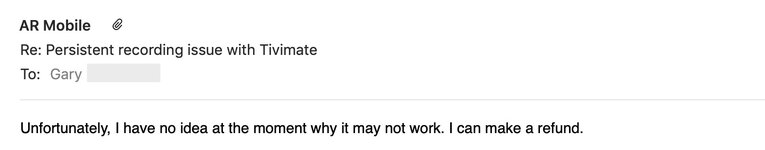Gaz-57
Member
Offline
I am using version 4.7.0 and overnight I'm unable to record anything .. clicking 'record' results in the following error:
"For the app to operate correctly, please allow TiviMate to set alarms and reminders"
After clicking on the 'Settings' button it shows Tivimate already has alarms and reminders checked as required.
Undoing and re-doing the setting has no effect. Re-booting also has no effect.
Hoping someone can assist, image snapshot of message below
thanks!
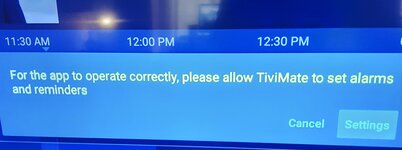
"For the app to operate correctly, please allow TiviMate to set alarms and reminders"
After clicking on the 'Settings' button it shows Tivimate already has alarms and reminders checked as required.
Undoing and re-doing the setting has no effect. Re-booting also has no effect.
Hoping someone can assist, image snapshot of message below
thanks!