Offline
Full Guide -
https://www.husham.com/install-smart-iptv-on-firestick-after-amazon-removed-it-from-the-store/Download instructions
Requirements
Downloader APP

You can download the Downloader APP from The Amazon Store by searching for Downloader

SMART IPTV APK
You will need to use the Downloader app to download the SMART IPTV APK file
First OPEN the downloader and click browser option on the left
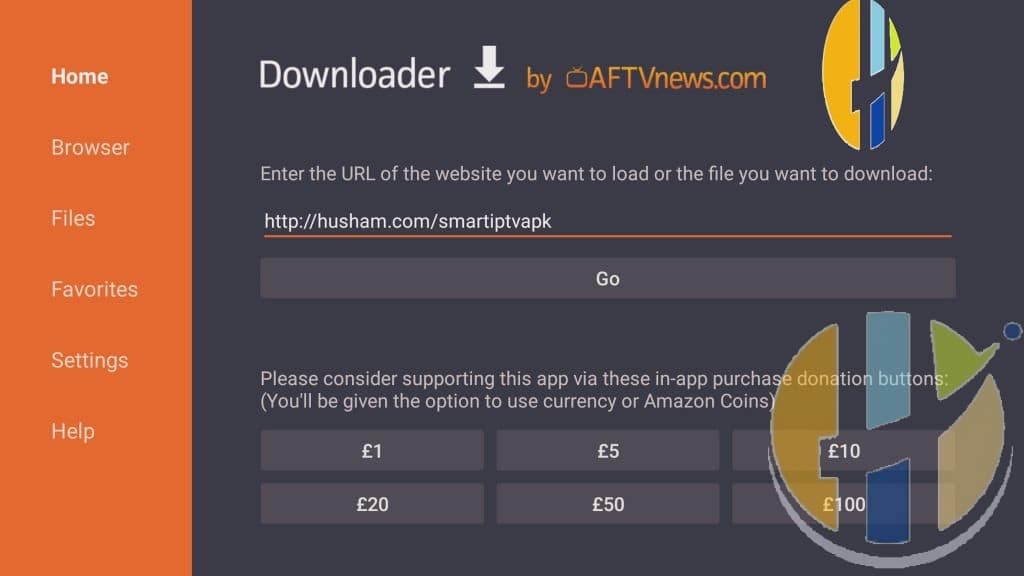
The enter the URL www.husham.com/smartiptvapk
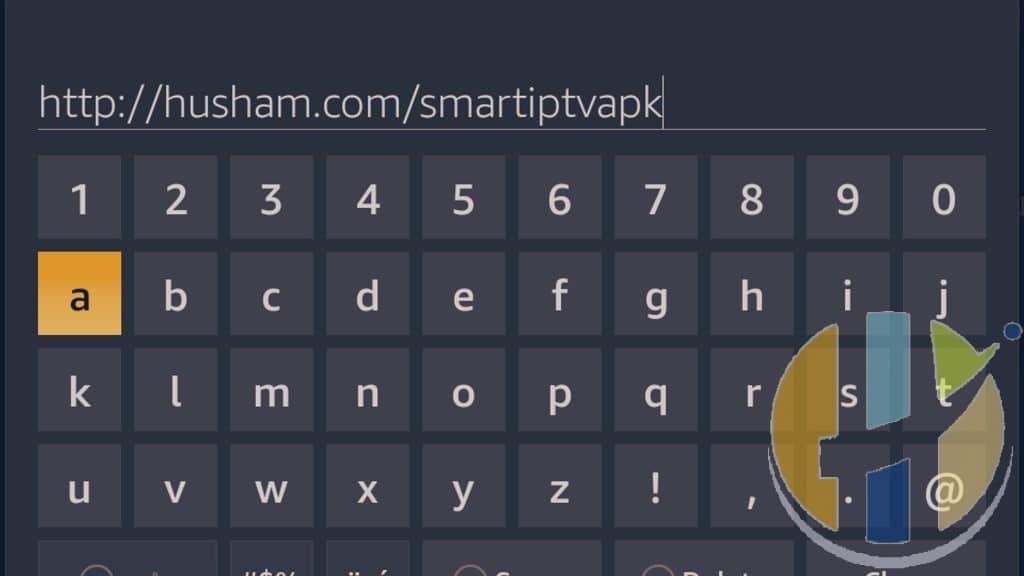
Then Press GO
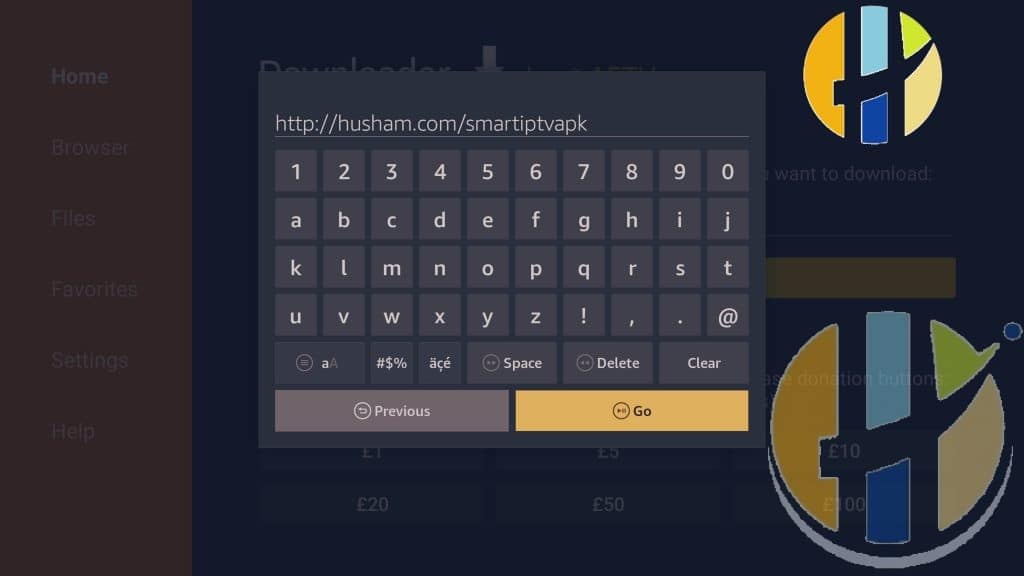
the download will begin
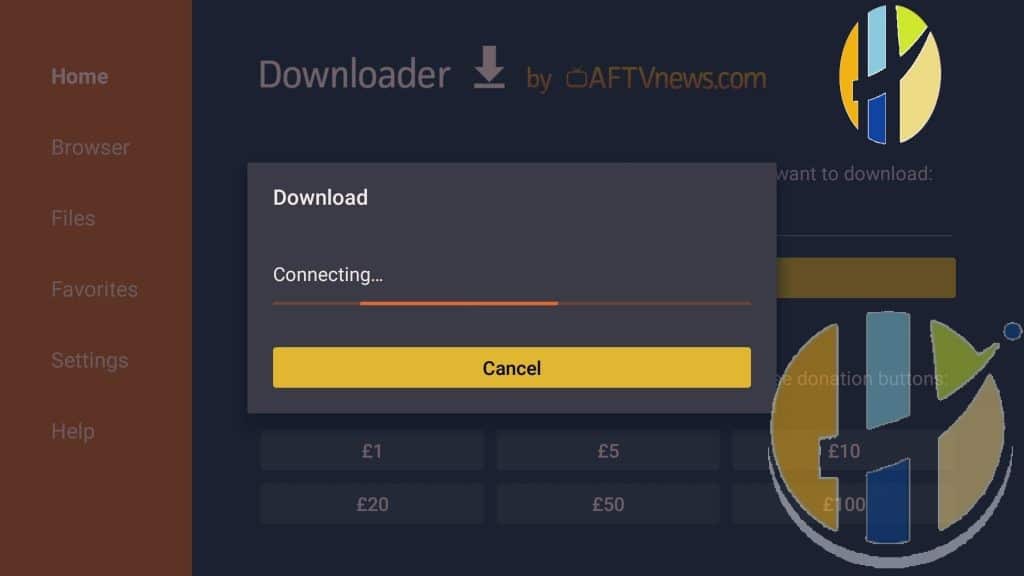
And click install
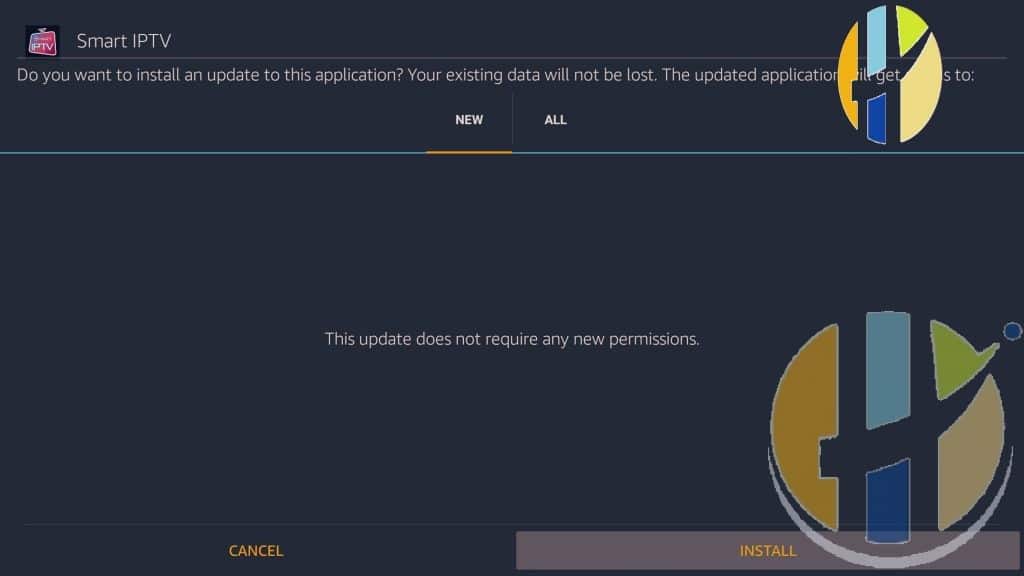

Then click DONE or OPEN it is up to you
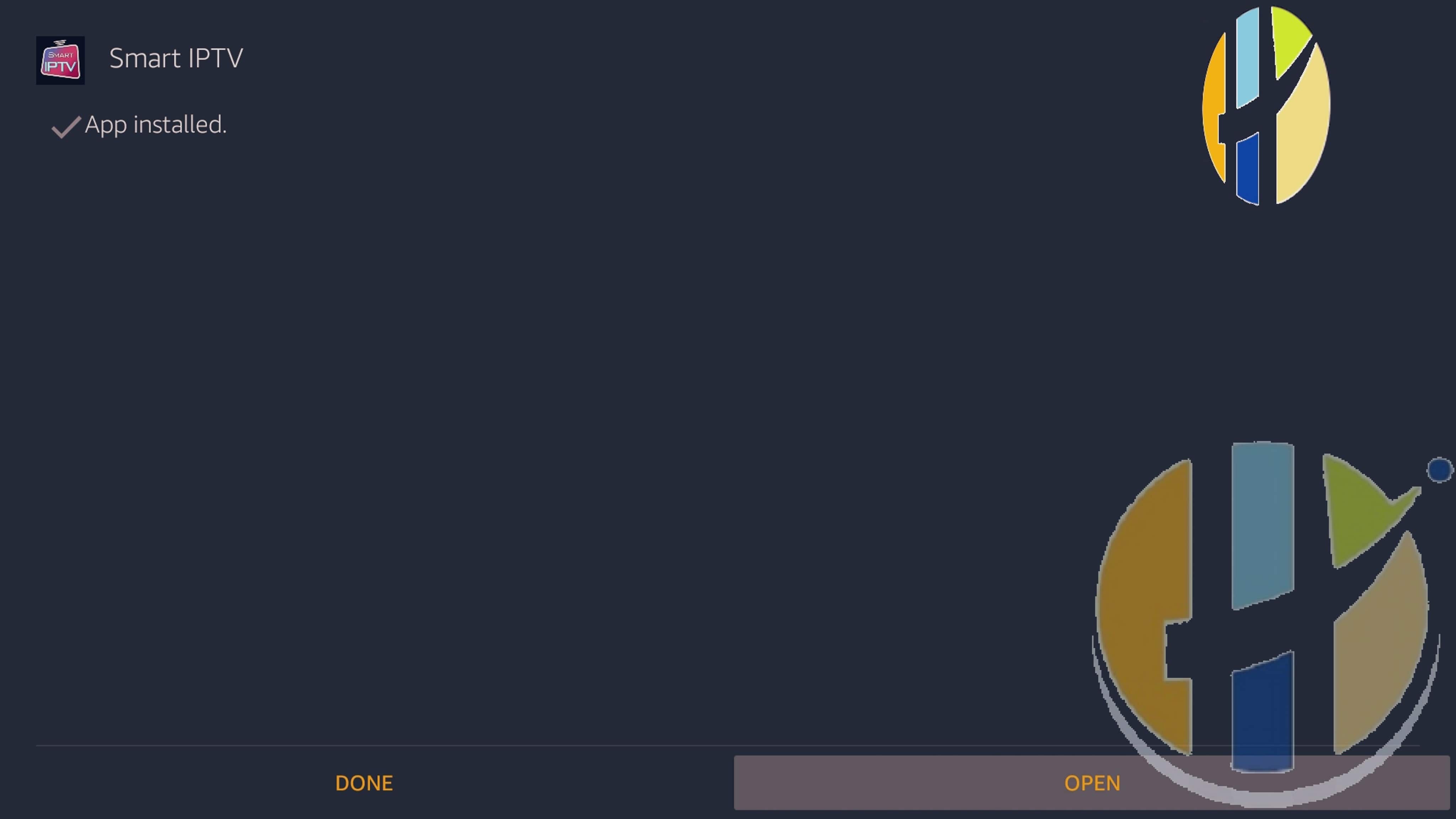
Now you will need to register an IPTV service
https://www.husham.com/install-smart-iptv-on-firestick-after-amazon-removed-it-from-the-store/Download instructions
Requirements
- Amazon Firestick or Amazon Fire TV
- Downloader ( install from the Amazon Store )
- SMART IPTV APK
Downloader APP

You can download the Downloader APP from The Amazon Store by searching for Downloader

SMART IPTV APK
You will need to use the Downloader app to download the SMART IPTV APK file
First OPEN the downloader and click browser option on the left
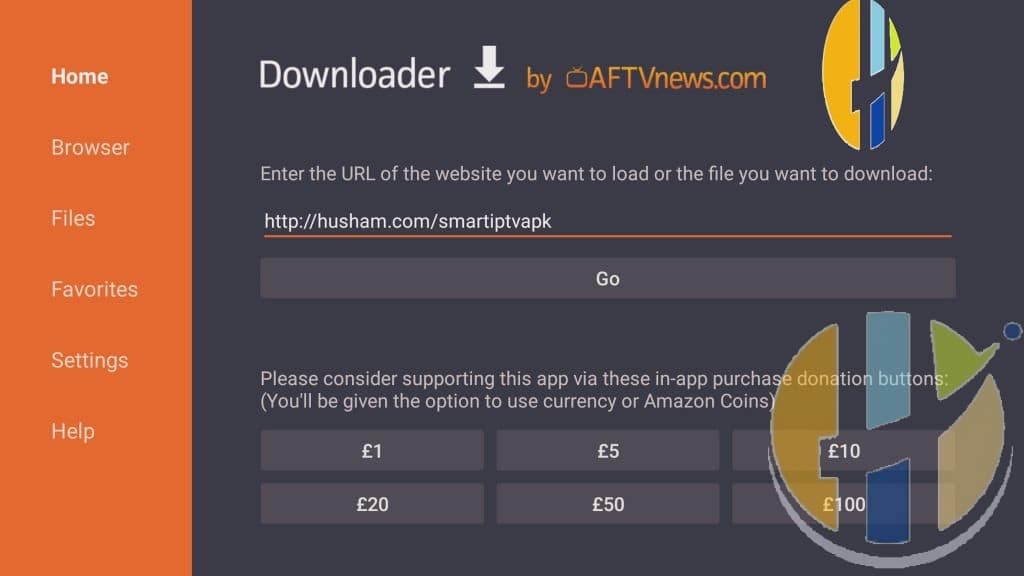
The enter the URL www.husham.com/smartiptvapk
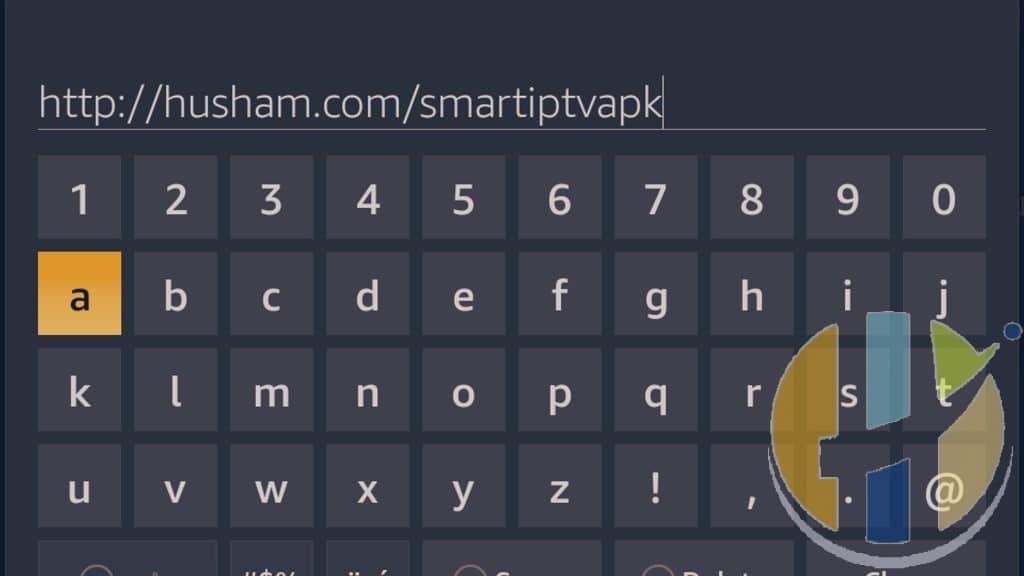
Then Press GO
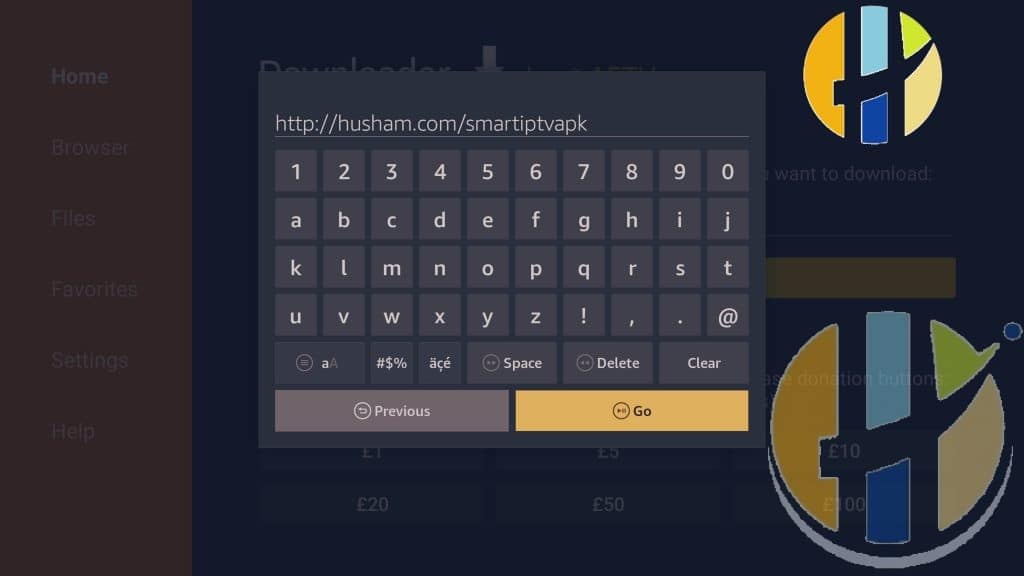
the download will begin
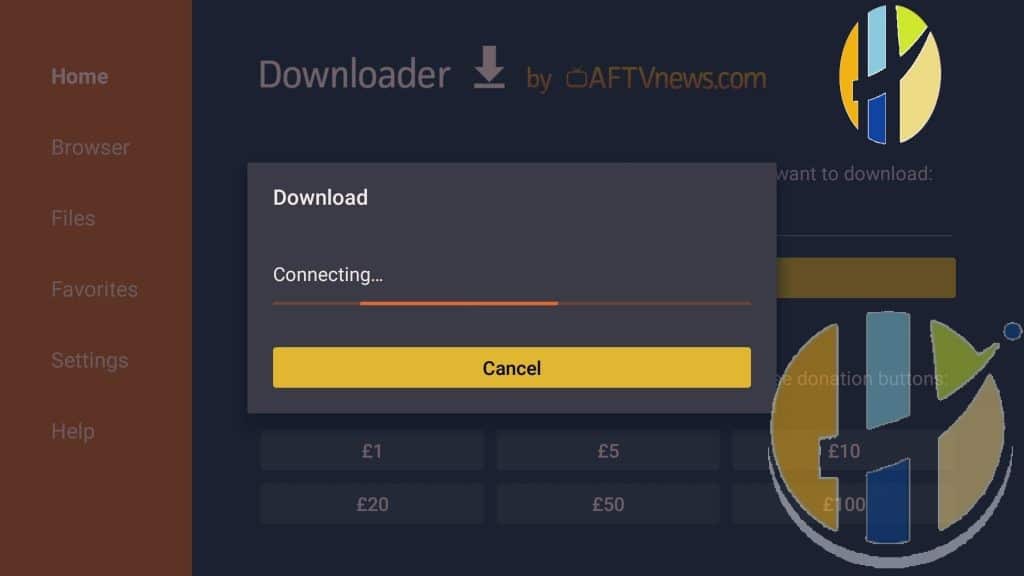
And click install
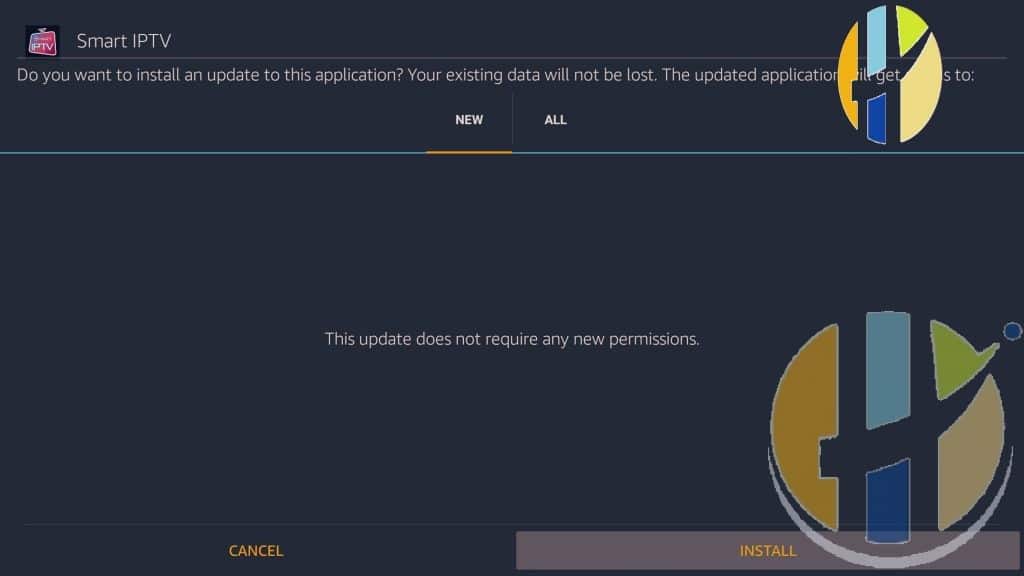

Then click DONE or OPEN it is up to you
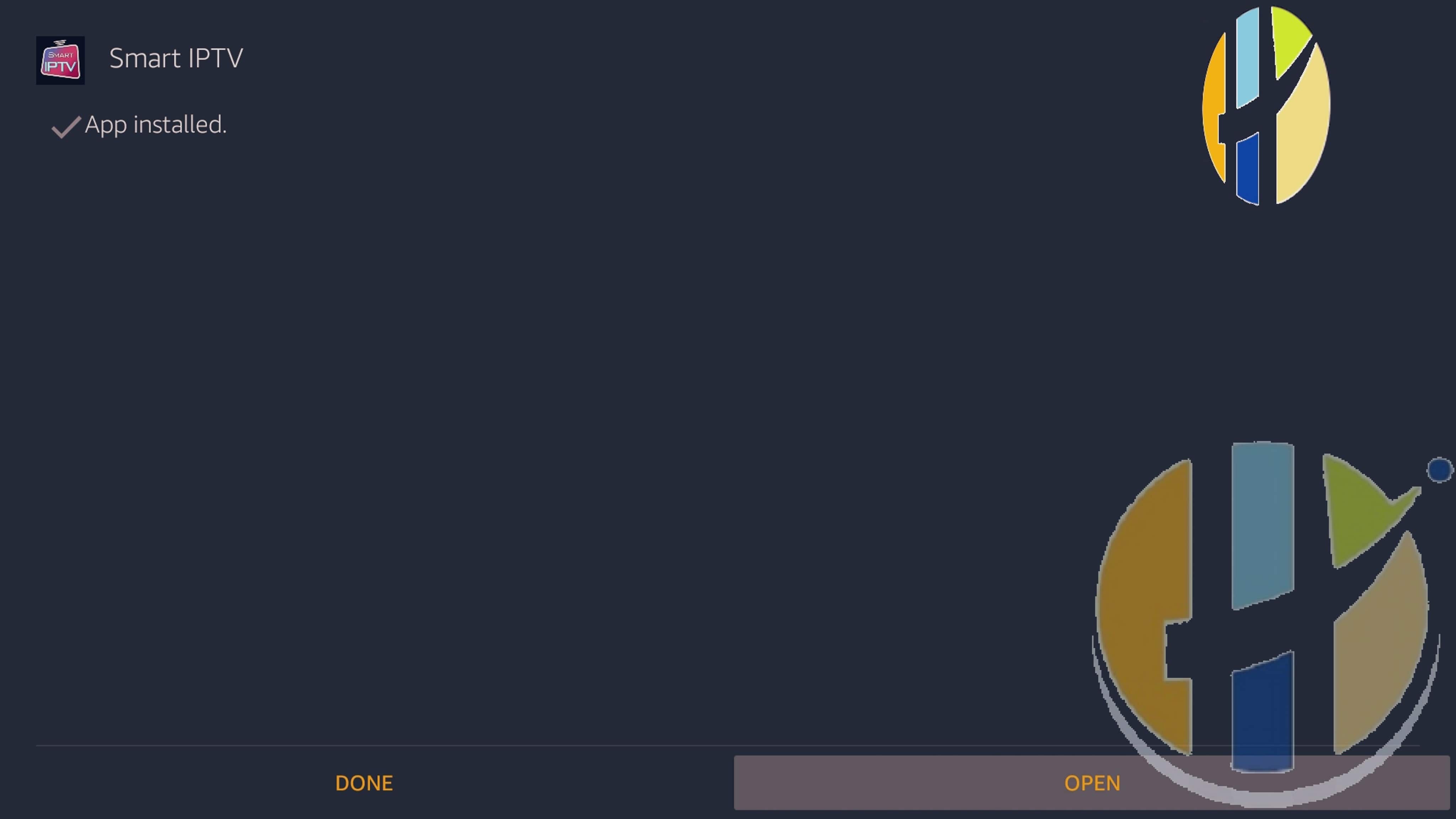
Now you will need to register an IPTV service
