barburemil
New member
Offline
Hi ! I recently bought the TiviMate Premium app .Does anyone know how to change the font size and background transparency at CC (Closed captioning) or (live subtitles) ? Because at system settings for closed caption : the message is "unable to open the system settings for close caption " ! Thanks for any help !!!

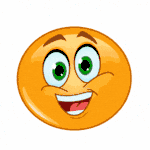 and HAPPY !
and HAPPY !